C
A Box of Hell
The Manacles
Temple of Dagon
The DarcRelms
The Forbidden Knowledge skill
Tileset Cannibal
utility
New Item ideas
Notes on RPG elements
R
Home
What
is Runesword 2?
Creature Images
Downloads Library
Notes to the Wise
Resource links
Notes and News
Creating and RPG
World
H. P. Lovecraft and the
Cthulhu Mythos
Glossary of relevant Cthulhu
Mythos terms
L
Official
Runesword site
Shrapnel
Games
Eternia
open-ended sourcebook
Don't
have it yet - buy RuneSword II Now!
Contact
Count0
Link to ROH

runesword, rpg, role playing game, dungeons & dragons, dungeons and dragons, fantasy, warhammer, WebRPG, webrpg, GURP, games, science fiction, cyberpunk, convention, GM, gm, DM, dm, D&D, AD&D, card games, BattleTech, StarWars, dragon, hobby, hobbies, store,TSR, Hero, Palladium, CCG, FASA, White Wolf, Wizards of the Coast, adventure, Runesword, runesowrd, rune, sword, runesword
![]()
Below are some notes intended as pointers
of various subjects, added as I think of them/find out something useful.
Nothing here should be considered the 'definite word' or any such nonsense
- just things I've found out the hard way that I hope will be of help.
-
I've found that I use two methods to assemble and edit tilesets. Obviously, I use the Tileset Cannibal to assemble tilesets and rip-out individual tiles. It would just be kind of hypocritical of me not to, wouldn't it? I use Sarchimus' tile template to position a tile graphic. That solves both the problem of being sure to have the correct image specs and also that the color palette will match other individual tiles. The last is the source of many people's headaches, to judge from the message boards. Anyway, once you have a number of individual tiles saved, use the Cannibal to assemble them into one large BMP in order to save yourself the headache. That was the original idea, anyway...
-
The way I edit tilesets is using a large, 10x10 tile template built from Sarchimus' original. My current favorite graphics program is GIMP (GNU Image Manipulation Program). One reason is that I've been able to make the aforementioned large template an image layer with a transparent background. I just paste the layer into a tileset, move it to the top of the stack, and I can see what is and isn't properly aligned. (The other reasons I love the GIMP are its name and the fact that it's FREE.)
-
I've found it useful to leave one tile in a tileset blank, usually placed at the end of the set. That way, you have an alternative to using the Undo button if there's a space on your map containing a layer you don't like. This extra 'editing tool' comes in handy when I use a randomly generated area as a seed for a map. I can then go in and clean up all of the unnecessary or poorly-placed wall sconces, etc., that the program unwittingly laid down.
-
Be sure when you go to edit a tileset, creature or item image that the first thing you do upon opening the image is to convert it to RGB/16-bit color (or whatever your particular program calls it). Not only will doing this (typically) enable loads of image manipulation tools that are unassailable to an 8-bit indexed image, but it will also allow you to work with the colors you select! Sounds weird, I know, but 256-color images use a specific palette of colors and any other color you use will just show up translated to one of those. The results are not always pretty. A corollary to his is that you MUST convert the image back to 256 colors when your ready to save it for use in Runesword. Otherwise, RS won't "see" that the image is there for it to use.
-
Runesword image specs:
* All RS images must be in 256-color bitmap (.BMP) format
* The top left pixel in any image is used by RS as the "transparent" color. This means that you'd better be sure to use a color not found in the image itself or you'll see holes in it when you go to use it in the player/creator. The unofficial rule is the use a "full" blue background - (0, 0, 255).
* Runesword 2 introduced larger, variable sized items images! In general, all item images must be a multiple of 32 pixels in either direction (ie, 32x32, 32x64, 64x96, etc.), with a minimum size of 32x32. Using the character inventory screen as a rough guide, I'd suggest the following sized images for items:
- Swords (long, bastard, etc.) should be 64x96 px. In addition, I'd suggest having the sword angled so that the handle is in the upper-right corner because weapons are automatically placed in the right hand equipped items box - it will look like the character is actually holding the sword. This suggestion applies to all other weapons as well.
- Helmets and "boots" should be 64x64 px.
- Armor and clothing should be 64x96 px.
- Smaller items, such as potions, keys and scrolls can certainly be 32x32.
- Larger items, such as chests or large books, should be 64x64 px.
* Tiles must be 96px wide by 72px high. Tilesets can be any multiple of that.
* RS reads your tilesets from the top down, left to right. Therefore, when placing tiles it's useful to follow that pattern yourself so that all of your walls are in one 'section', doors in another, etc. It makes things easier to find when your in the Creator banging away at that temple area map.
runesword, rpg, role playing game, dungeons & dragons, dungeons and dragons, fantasy, warhammer, WebRPG, webrpg, GURP, games, science fiction, cyberpunk, convention, GM, gm, DM, dm, D&D, AD&D, card games, BattleTech, StarWars, dragon, hobby, hobbies, store,TSR, Hero, Palladium, CCG, FASA, White Wolf, Wizards of the Coast, adventure, Runesword, runesowrd, rune, sword, runesword
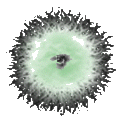
Ph'nglui mglw'nafh Cthulhu R'lyeh wagn'nagl fhtagn.
![]()
runesword, rpg, role playing game, dungeons & dragons, dungeons and dragons, fantasy, warhammer, WebRPG, webrpg, GURP, games, science fiction, cyberpunk, convention, GM, gm, DM, dm, D&D, AD&D, card games, BattleTech, StarWars, dragon, hobby, hobbies, store,TSR, Hero, Palladium, CCG, FASA, White Wolf, Wizards of the Coast, adventure, Runesword, runesowrd, rune, sword, runesword